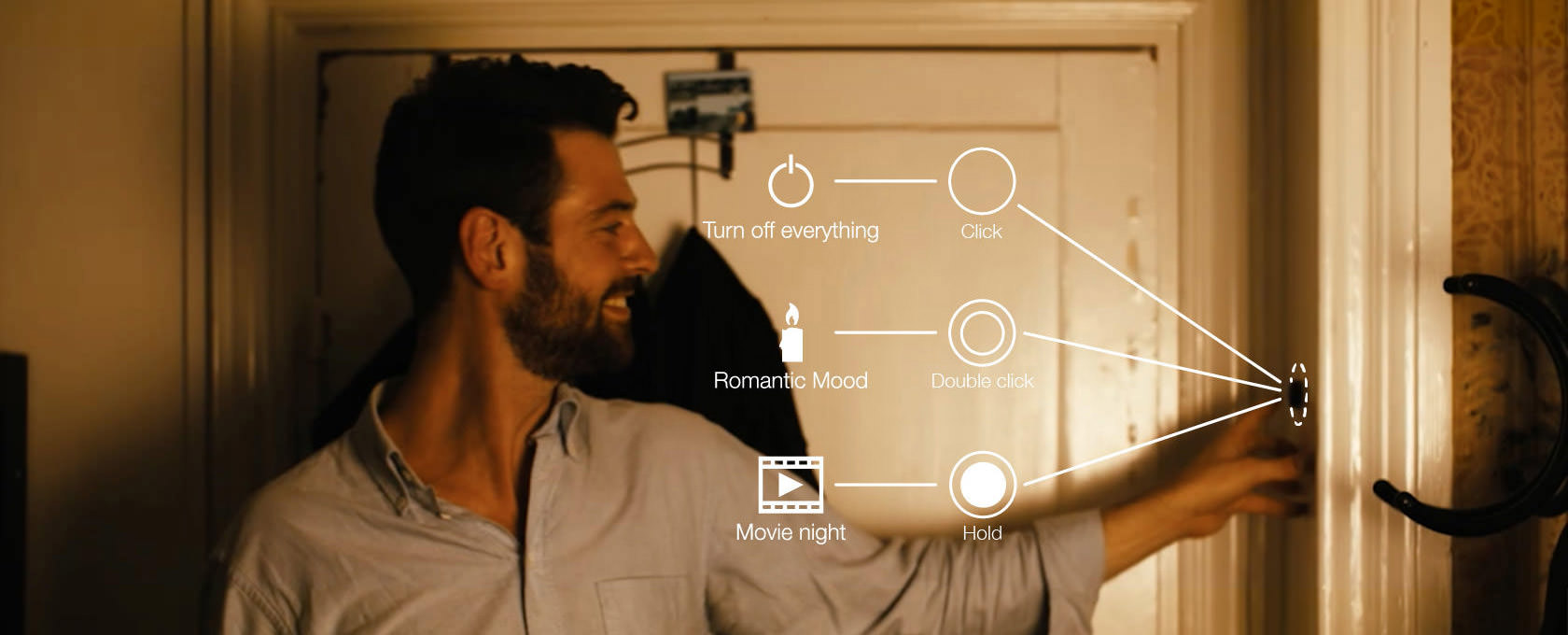
The wireless smart button that can control everything!
Flic is simply a button that is connected via Bluetooth to your mobile device. It can be used with either Android or iOS. Flic is basically a smart shortcut for just about anything you can think of. You can control almost anything in your home with it. With just a single button, you can trigger actions in three simple ways: a single click, two clicks, or holding the button down. You can create custom successive actions as well.
The button is soft and quick to respond. It is made of plastic and is available in a variety of colours. You should not to glue the button to fragile surface as it is not recommended. You can also wear this button on your clothes if you wish.
 There are two covers which you can switch from by simply pressing the back of the Flic button and turning it right by 10 degrees. You only have to do the opposite of this with the cover you wish to use. You simply have to perform the same operation if you wish to change the battery. This is the CR2016 model, which can last an entire year. On the Flic website, it says that this device can last a grand total of five years.
There are two covers which you can switch from by simply pressing the back of the Flic button and turning it right by 10 degrees. You only have to do the opposite of this with the cover you wish to use. You simply have to perform the same operation if you wish to change the battery. This is the CR2016 model, which can last an entire year. On the Flic website, it says that this device can last a grand total of five years.
Flic is an opportunity for you to use smart devices such as these. You do not need to use a mobile application that is specifically designed for it. It has never been easier to do so many things from one location with a single device. Regrettably, there is a bit of a limit where multi-user actions are concerned. This button, as wonderful as it is, can be paired with only one mobile device. The problem with that is you will have to have your phone or tablet in close proximity with the Flic button for it to work.
Here are some of the things you can do with your very convenient Flic button:
1. Turn the lights on and off
Flic is compatible with the Philips LIFX and Hue. As long as you have these in your home, you will have the capability to control them with a simple touch of the Flic button.
2. Control your home appliances
 With this device, you can make a beverage without having to stand up (provided the coffee machine has the beans and water in it). The button is only compatible with WeMo Switch, however.
With this device, you can make a beverage without having to stand up (provided the coffee machine has the beans and water in it). The button is only compatible with WeMo Switch, however.
3. Play music
You can easily turn the music in your home on by simply pushing the button. It can control the music in your mobile phone and in a Sonos speaker. You can set up a volume command so that you can control that too with the button regardless of where you are.
4. Take photos
The button can also be used to take photos. The workings of this can be configured via the Flic mobile app.
5. Ring the doorbell
You can also use the Flic button as a doorbell for your house.
This device may be very convenient, but the downsides are many. First of all, your phone has to be close by, so it might as well be another (albeit expensive) app. Also, it is not compatible with every device so it’s almost as if you will have to buy the Flic button first before furnishing your home with all the necessary appliances.
