Compact enough to carry with you, yet versatile enough to run demanding applications, a laptop is the best tool for doing serious work or play at home and on the road. There’s a wide variety of sizes, features, and prices, which makes choosing the right laptop a challenge. That’s why you need to figure out what your needs are. To make the right call, just follow these eight tips.
1. Operating Systems

A computing platform is, in the most general sense, whatever pre-existing environment a piece of software is designed to run within, obeying its constraints, and making use of its facilities. Typical platforms include a hardware architecture, an operating system (OS), and run-time libraries. The operating system is the heart of your laptop. It manages all software and hardware, including files, memory and connected devices. Most importantly, it lets you interact with your laptop and your programs in a visual way. You have to choose the platform that you are familiar with. Also you can read each platform’s strengths and weaknesses and that certainly will help.
2. Size
Before you decide anything else, you need to figure out just how portable you need your laptop to be. Laptops are usually categorized by their display sizes. Laptop screen sizes range from about 11 to 17 inches. A larger screen is ideal for gaming, watching movies, photo and video editing, and viewing documents side by side. Keep in mind, a big screen can increase the overall size, weight and power consumption of a laptop. There are mini notebook computers available that have only 7-inch screens. A 7-inch screen allows the notebook to be very lightweight and thus carried for long periods. On the other hand, a 7-inch screen can exacerbate eyestrain over long periods. Many users consider 10- to 11-inch screens to be the sweet spot. Notebooks with 13-inch screens are available as well, but at that point, the buyer is sacrificing some of the portability that makes notebooks such an attractive option.
3. Specifications
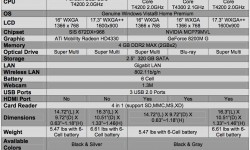
Notebook specs such as CPU, hard drive, RAM, and graphics chip can confuse even notebook aficionados, so don’t feel bad if spec sheets look like alphabet soup to you. What you need really depends on what you plan to do with your laptop. You need to focus in three basic things, like processors, memory and internal storage.
A processor is like the brain of your computer. Working in combination with system memory, the power of the processor determines the complexity of software you can run, how many programs you can have open at the same time, and how fast those programs will run.
Random-access memory, or RAM, is important because it helps your processor tackle multiple tasks at once. A minimum of 2GB is required for basic computing, but 4GB or more is recommended if you’re into graphics and advanced photo or video editing. Most laptops have 4GB–8GB pre-installed, and some have up to 32GB. If you think you might need more memory later, choose a model that lets you expand the RAM.
Traditional hard disk drives offer larger storage capacities, but add to a laptop’s weight and thickness while generating heat and noise. Alternatively, solid state drives (also known as SSDs or flash storage) are much lighter, faster, cooler and quieter than hard drives — but they’re also much more expensive per GB, so typically provide less storage space. Some laptops feature a hybrid drive, which combines a hard drive with a solid state drive for the benefits of both.
4. Battery Life
 Nobody wants to be chained to a power outlet, even if there’s a socket within reach. Manufacturers’ battery-life claims range from just a few hours up to 12 hours or more. Laptop enhancements, such as increased processing power, larger and higher resolution screens, faster hard drives, or the addition of an optical drive will drain your battery more quickly.
Nobody wants to be chained to a power outlet, even if there’s a socket within reach. Manufacturers’ battery-life claims range from just a few hours up to 12 hours or more. Laptop enhancements, such as increased processing power, larger and higher resolution screens, faster hard drives, or the addition of an optical drive will drain your battery more quickly.
5. Budget

In nowadays, you can buy a usable laptop at low price, but if you can budget more, you’ll get a system with better build quality, stronger performance and a better display. Keep in mind that as features become smaller they become more expensive, so when working within a budget, it is often necessary to sacrifice either size, performance, or the feature itself on a point-by-point basis. The ideal is that the consumer should know exactly what they are buying and why.
6. Brand

Your laptop is only as good as the company that stands behind it. Support is only part of what makes a notebook brand worth your money. You also have to consider how the manufacturer stacks up to the competition in terms of design, value and selection, review performance, and other criteria. Accurate and timely technical support is paramount.
7.Ports & Connectivity


Here are the most common types of ports:
- USB 2.0: Connects external drives, gaming controllers, smartphones, MP3 players and other accessories
- USB 3.0: Transfers data faster than USB 2.0, but only when used with USB 3.0 devices
- Thunderbolt: Ultra-high bandwidth for fast data transfer between devices featuring a Thunderbolt or MiniDisplayPort connection
- HDMI: Connect a projector or display HD media on your flat-screen TV
- Media-card slots: Transfer photos from your digital camera or camcorder
